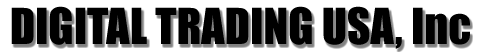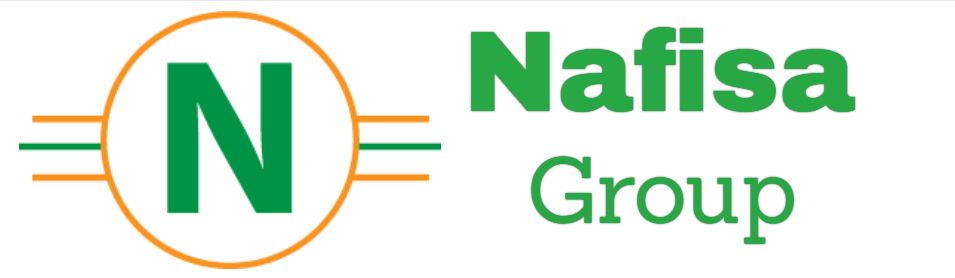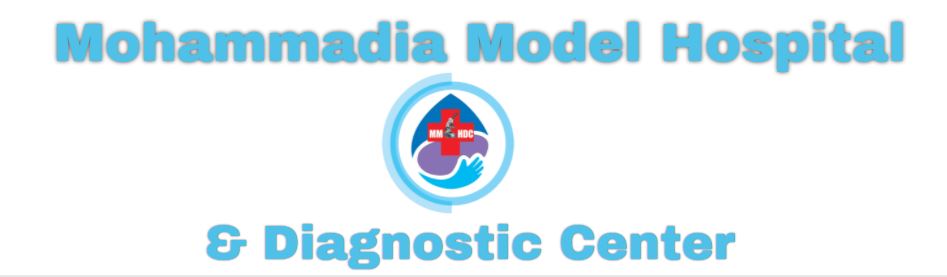What is Google My Business and What are the Benefits of Google My Business for Small Businesses
10 Feb 2019
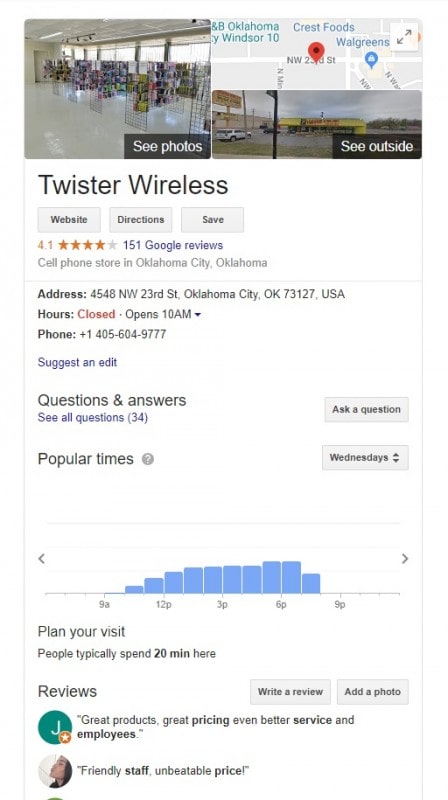
As people rely on Google to find the answers to their most pressing questions, Google is becoming a big part of how users discover products and services in their area. You may not even realize that Google My Business (GMB) is a free and easy-to-use tool for businesses and organizations to manage their online presence across Google. If you are a business owner, there are several benefits of using your Google My Business profile to enhance your online visibility.
Let’s talk more about your Google My Business
People turn online multiple times a day to find information to make their lives easier. As the main search engine to help you find what you need, Google has developed a way for businesses to stand out: Google My Business. Whether through a search result or a maps query, over five billion searches are made each day through Google. That means that a large audience can see your Google My Business profile. In an era where Google not only is a noun but a verb, since searching on the website is so universal—”just Google it!”—improving how your business appears on Google can have a big impact.
10 Benefits of using Google My Business
1. It’s FreeA free marketing tool, Google My Business can drastically increase your chances of being found online and generating more revenue.
Of course, simply having a listing is not enough – it needs to be 100% complete and optimized in order to land near the top of the local listing results. Since it doesn’t cost anything to use it, you’re definitely missing out on a huge opportunity to gain more online exposure.
2. Helps Customers Find Your Physical LocationUsing Google My Business, you can list the exact address and location of your business on a map. This ensures that searchers no longer need to rely on a paper map or scribbled instructions to find you; instead they can reach you through the precise directions.
3. Better Search VisibilityWhen you search on Google, you may have noticed a high-visibility panel near the top of the page (below paid ads and above organic results); it usually contains 3 local business listings and their information. These are populated with Google My Business listings. A complete and optimized listing can help your business land in this section. Furthermore, a simple click will direct your searchers to the rest of your content, such as your website – or even a direct phone call to your establishment.
4. Displays Useful InformationGoogle My Business gives you a place to make important business updates that can be immediately seen by searchers. Useful, up-to-date information about your business will readily be displayed on your Google My Business listing; searchers can see your:
* Hours of operation
* Busy Periods
* Directions
* Photos
* The call now button displayed for mobile users
* Description of your business
Your listings will be as easy to access on tablets and smart phones as they are on desktops and laptops simply because Google is fully committed to the mobile revolution.
5. Another Communication ChannelYou’ll be opening up another new interactive channel of communication with your potential and existing clients and customers by creating a Google My Business profile. Furthermore, it offers you another place to promote your promotions and special offers.
6. Hangout with CustomersWhether you are having a typical chatting session with your customers or are answering their most pressing questions, Google Hangouts is another great platform to connect with your customers. Google Hangouts allows you to communicate with ten to fifteen customers at a time. This makes it a great way to engage customers and promote relationship with them. You can also use Google Hangouts to create instant-content that you can share on multiple channels.
Today, hosting a Hangout is easier than ever because you simply need to navigate to the bottom of your Google My Business dashboard and click on Join a Hangout for it.
7. Gain Customer InsightThe Insights tab in Google My Business offers you access to a wealth of analytics. The information you see is something you can customize. Also, you can simply pick the stats to compare and they will show up on a chart. You can then compare stats with Insights.
Visibility, engagement and audience are the three main sections. The visibility section shows the number of views that your profile, posts and photos are getting. Furthermore, you can change the data to show the last 7, 30 or 90 days report and have access to graphs.
The engagement section shows how your audience is interacting with your posts. +1 clicks, shares and comments is where youíll see the stats. You can also view the results of the last 7, 30 or 90 days, as well as you can plot the graphs.
Finally, the audience section shows the breakdown of the people following you. Age groups, gender, and countries is what this breakdown shows. You can improve your engagement and sales by using these statistics.
8. Track Website Traffic and AudienceYou can use the Google analytic tool in Google My Business to get statistics on your website traffic and audience. Google Analytics is the master key to all the things related to analytics. While Insights looks at the traffic garnered on your Google My Business account, Analytics provides a more in-depth look at your website traffic.
9. Encourage and Actively Respond to ReviewsYour customers are going to leave reviews whether you love them or hate them; and most potential customers will decide whether to buy from you or not based on what people are saying about your business.
Therefore, making it as easy as possible for the customers to leave reviews is something you need to ensure. Fortunately, Google My Business allows you to easily do that. Customers can add their rating just by googling your name once you register yourself with Google My Business. You can also use your dashboard to monitor and respond to reviews.
A word of advice: It is important for you to encourage customers to leave reviews. You can do this by sending a feedback request email with a link to your Google My Business page. It is important that you don’t panic and respond in a professional manner in case you get a bad review. On the other hand, thank your customers for taking time to share their comments if you get positive reviews.
10. It Ties Everything TogetherBy simply logging into the centralized dashboard of Google My Business, you’ll find all the best Google tools ready for you to use. Google looks to harness the power of its tools suite to attract more to your business. This means that My Business closely ties in AdWords, Insights, Google+, Maps and Search. This makes managing your online presence much easier.
Web Development Digital Marketing SEO Google ranking